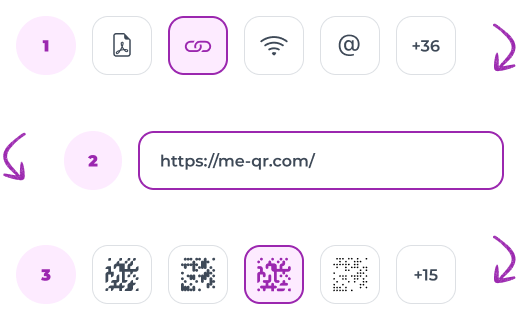Some useful Things for you
We have selected some interesting things that may be interest for you
Features and benefits of the email QR code
To create QR code for link, video or image - click on button below.




E-mail correspondence is one of the most convenient ways to communicate, both for private messaging and business correspondence in B2B and B2C segments. Users particularly prefer this format when contacting companies via the Internet. However, to send an email, it’s crucial to enter the recipient's address accurately, as even the smallest mistake can be critical.
If you're wondering, “Is it possible to create a QR code for an email address?” the answer is yes, and it's incredibly simple. With a QR code generator for email, users can easily email any address contained within the QR code. This makes communication faster and more efficient, reducing the risk of errors when entering email addresses manually.
What is an Email QR Code?
An email QR code is a type of Quick Response (QR) code designed to simplify the process of sending an email. When scanned with a smartphone or QR code reader, the email QR code automatically opens the user's default email client with a pre-filled email template. This template typically includes the recipient's email address, subject line, and, in some cases, the body of the email.
How Does It Work?
To create an email QR code, you can use a QR code generator for email. These generators allow you to input the necessary information for the email, and then they create a QR code that encapsulates this data.
When someone scans this QR code, their device interprets the encoded information and opens the email client with the specified details. This makes it incredibly convenient for both businesses and individuals, eliminating the need to manually enter email addresses and other details.
Why convert text to the QR code?
The answer is simple – to gain significant advantages:
Firstly, using a QR code for an email address reduces the influence of human error when interacting with the target audience. Manually sending an email requires opening an email client and filling in all the fields, increasing the chance of making a mistake in the address, which can result in sending the email to the wrong recipient. However, with a QR code for the email address, such errors are eliminated as the QR code will automatically send the email.




Secondly, QR codes can improve the quality of communication. Imagine your company provides user information or manufactures products. Utilizing QR technology makes it easy to ask questions, receive answers, collect customer reviews, and process user requests. As a result, the target audience will be happy to contact you without experiencing any inconvenience.
Now let's look at QR email benefits from the user's perspective. After scanning the QR code, the link will redirect the user to the form to create an email. Here one can change all the fields or send an email at once. As you can see, QR technology makes it as easy as possible to create and send a letter: it already contains all the data (recipient address, subject), and the sender only needs to add the message body. It’s convenient for both the company and the person.
How to Create a QR Code for an Email Address
It’s not difficult to create a QR code email, and it is even easier to use it in practice. The process is user-friendly and helps eliminate errors. So, here's what’s needed for getting a QR code:
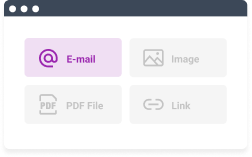
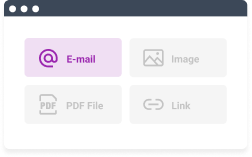
Step 1
Open the ME-QR generator and select the QR code type you need (in this case, email);
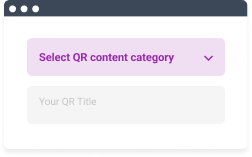
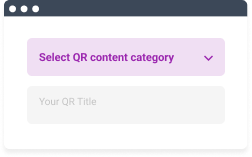
Step 2
Further select the category of QR-content (available options are "Career", "Art", "Education", and others);
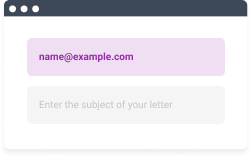
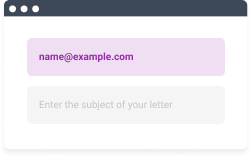
Step 3
Specify the email address where the mail will be sent to (it can be any email server you have - Gmail, Outlook, Yandex mail, AOL, etc.) - the standard format name@example.com;
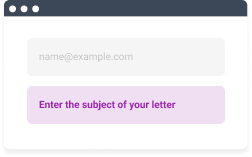
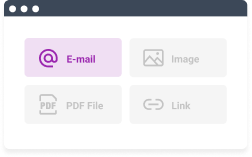
Step 4
Enter the subject of your letter (a short phrase that will be next to the name of the sender and recipient);
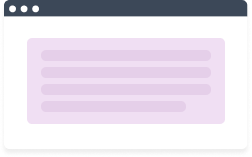
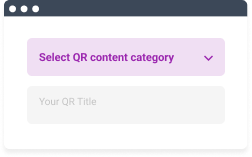
Step 5
Enter the body of the letter (the content you want to have in your email);
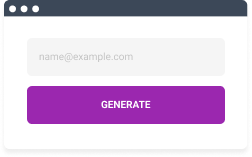
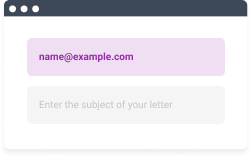
Step 6
Click the corresponding button to get the QR code.
You can also watch our detailed video on how to make a QR code for an email address:
When generating a QR code, it’s important to make sure that all information is correct. Check that the fields are filled correctly and test the generated QR code.
Also, don’t disregard the customization of your design: add a logo and frame, customize the color and line thickness. The unique QR code is guaranteed to attract the attention of customers!
Note! You can use the generated QR code with no time limits since it has no expiration date. Edit it as needed, taking full advantage of a dynamic code. It's free and as easy as possible!
Another advantage is that there is no need to encode and query building for the mailto scheme. The QR code will fit perfectly the overall marketing strategy of any business: from a fashionable restaurant to a domestic manufacturer of household appliances.
How Will Your Customers Scan the Email QR Code?
Your customers can easily scan the email QR code using various methods, including:
-
Smartphone camera. Most modern smartphones have built-in QR code scanning capabilities directly in their camera apps. Users simply open their camera, point it at the QR code, and tap the notification that appears.
-
QR code reader apps. There are numerous free QR code reader apps available for download on both iOS and Android devices. Users can install one of these apps and use it to scan the QR code.
-
Built-in QR scanners in apps. Some apps, such as certain social media platforms and web browsers, have integrated QR code scanners. Users can access these features within the app to scan the email QR code.
-
Desktop scanners. If a customer is using a desktop or laptop, they can use a webcam in combination with QR code scanning software to read the QR code.
-
Printed materials. If the QR code is on printed materials like flyers or business cards, customers can scan it using any of the above methods while holding the material in front of their device.
By utilizing these methods, your customers can effortlessly scan the email QR code and initiate communication with ease.
Email QR Code Use Cases
An email QR code can be utilized in various scenarios to enhance communication and efficiency. Here are some key use cases:
-
including a QR code for email addresses on business cards allows recipients to quickly and easily contact you without manually entering your email address;
-
event organizers can create QR codes for email invitations, making it simple for attendees to RSVP or ask questions by scanning the code;
-
adding a QR code email to brochures, flyers, or posters enables potential customers to immediately reach out for more information or inquiries;
-
companies can create QR codes for email to collect feedback. Placing these codes on product packaging or receipts makes it convenient for customers to share their opinions and experiences;
-
providing a QR code for email addresses on user manuals or support documents allows customers to quickly contact technical support for assistance;
-
at conferences or networking events, QR codes can facilitate quick exchanges of contact information, enabling participants to follow up via email effortlessly.
By leveraging these use cases, businesses, and individuals can streamline communication and enhance user experiences with the convenience of QR codes for email.
Conclusion
As you can see, generating a QR code for an email has no pitfalls. You just open the ME-QR generator and create your QR code in a few clicks. It's fast, easy, and free. Try it once - and the second time you will have no questions.