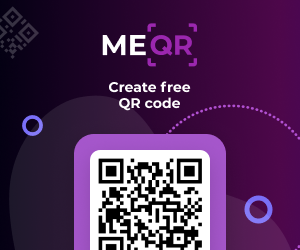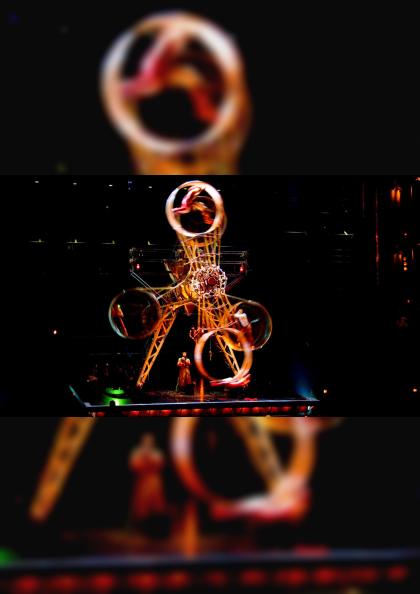Some useful Things for you
We have selected some interesting things that may be interest for you
Cómo hacer una encuesta con un código QR: Guía completa
Para crear un código QR para un enlace, vídeo o imagen, haga clic en el botón a continuación.
_2.svg)
Una encuesta es un método sencillo para obtener información valiosa de primera mano. Se puede realizar de la forma tradicional (repartiendo cuestionarios) o en línea (utilizando un enlace a un formulario en línea). Ambos métodos tienen desventajas significativas, ya que requieren que los encuestados dediquen tiempo y esfuerzo.
Como resultado, es probable que muchos ignoren su llamado a participar si no encuentra una forma eficaz de motivarlos. Los códigos QR ofrecen una forma conveniente y eficiente de dirigir a los encuestados a su encuesta rápidamente. Esta tecnología cierra la brecha entre los materiales físicos y la recopilación de datos digitales, lo que facilita que los encuestados accedan a las encuestas y las completen. Aprenda a usar códigos QR para maximizar el éxito de su encuesta.
Características de los códigos QR para encuestas
Para aumentar el número de cuestionarios completados, utilice el generador de encuestas con código QR. Esta herramienta facilitará la participación de los encuestados, eliminando posibles dificultades y aumentando la motivación para compartir sus opiniones.
Para maximizar la eficacia de los códigos QR de su encuesta, es fundamental seguir algunas prácticas recomendadas. Algunos consejos le ayudarán a garantizar que su campaña de códigos QR sea exitosa y le proporcione la información que busca.
Llamada a la acción clara
Uno de los aspectos más importantes de utilizar una encuesta con código QR es ofrecer un llamado a la acción (CTA) claro. Mostrar simplemente un código QR sin contexto puede no ser suficiente para fomentar la participación. Incluya una instrucción breve y convincente cerca del código QR, como "¡Escanee para compartir sus pensamientos!" o "¡Su opinión es importante: escanee para completar nuestra encuesta rápida!". Esto les da a los posibles encuestados una razón para actuar y ayuda a establecer expectativas sobre lo que obtendrán al escanear el código.
Colocación óptima
La ubicación del código QR puede afectar significativamente su eficacia. Coloque los códigos QR en lugares de fácil acceso y visibles donde su público objetivo pueda verlos y tenga tiempo de escanearlos.
Por lo tanto, se crea un formulario de encuesta en línea con antelación y se crea un código QR con un enlace al mismo. Luego, se coloca el código en superficies adecuadas, de modo que los encuestados puedan escanearlo y seguir el enlace para responder las preguntas. Las formas más populares de distribuir códigos QR para realizar encuestas incluyen:
-
Códigos QR en las etiquetas. Estos códigos son ideales para obtener comentarios de los clientes.
-
Códigos QR en las entradas. Puedes recopilar opiniones sobre tu evento mientras los visitantes aún están impresionados.
-
Códigos QR en folletos . Puede obtener información útil de sus clientes potenciales de manera eficaz mediante el uso de materiales promocionales impresos.
-
Códigos QR en los productos . Después de lanzar un nuevo producto, incluya un código QR en el empaque para alentar a los clientes a compartir sus opiniones sobre el producto.
-
Códigos QR para la participación de los empleados. Utilice códigos QR para recopilar comentarios de los empleados de forma anónima, especialmente para asuntos relacionados con RR. HH., como evaluaciones de desempeño o encuestas de satisfacción.
_3.svg)
Con el generador de códigos QR ME-QR, puede ajustar el estilo de los códigos interactivos: agregar colores de marca, logotipos, eslóganes y otros elementos de marca. Con un diseño de código QR llamativo, podrá atraer aún más la atención hacia su encuesta.
Tamaño y calidad
El tamaño y la calidad del código QR son fundamentales para su lectura. Asegúrese de que el código QR sea lo suficientemente grande como para que se pueda leer fácilmente desde una distancia cómoda. Una buena regla general es que el código tenga un tamaño de al menos 2 x 2 cm para materiales impresos, pero más grande para carteles o señalización que se vean a distancia. Además, mantenga la calidad del código QR al imprimirlo o mostrarlo digitalmente. Es posible que un código QR pixelado o distorsionado no se lea correctamente, lo que frustrará a los posibles encuestados.
Diseño de encuestas optimizado para dispositivos móviles
Dado que la mayoría de los usuarios accederán a la encuesta a través de un teléfono inteligente después de escanear el código QR, es fundamental que la encuesta esté optimizada para dispositivos móviles. Asegúrese de que la encuesta se cargue rápidamente, sea fácil de leer en pantallas más pequeñas y se pueda completar con un mínimo desplazamiento o zoom. Pruebe la encuesta en varios dispositivos y tamaños de pantalla para garantizar una experiencia de usuario fluida para todos los encuestados.
Cómo crear un código QR para una encuesta
Crear un código QR para tu encuesta es un proceso sencillo que cualquiera puede dominar. Además, si creas un código QR para tu encuesta a través de ME-QR, te llevará un poco de tiempo y esfuerzo y obtendrás los mejores resultados. Utiliza nuestra guía paso a paso con consejos y genera un código dinámico para tu encuesta. Para crear un código QR para una encuesta, debes comenzar creando un formulario en línea adecuado. Google Forms es uno de los muchos servicios populares en los que puedes realizar una encuesta con cualquier pregunta y obtener un enlace a ella.
_2.svg)
Luego pasa directamente a realizar el código QR. Para ello, debes realizar los siguientes pasos:
-
Abra el generador de códigos QR ME-QR y haga clic en "Crear QR";
-
seleccione la opción “Enlace” de la lista de tipos de código QR;
-
copie el enlace de su encuesta y péguelo en el campo del generador;
-
haga clic en el botón "Personalizar y descargar QR" para personalizar el diseño del código (cambiar el estilo de las esquinas, elegir el color de fuente para el llamado a la acción, agregar un logotipo, etc.);
-
Descargue el código QR de la encuesta en un formato adecuado (PNG o SVG). Luego imprímalo o utilícelo en publicidad en línea (por ejemplo, coloque el código en un banner de un sitio web o en las redes sociales).
-
Pruebe el código QR antes de distribuirlo. Escanéelo con distintos dispositivos para asegurarse de que se vincula correctamente con su encuesta y de que esta se carga correctamente en distintos tamaños de pantalla.
Nota: conviene optar por códigos QR dinámicos. Permiten obtener análisis adicionales en función del comportamiento de los encuestados, por ejemplo, tipo de dispositivo, fecha, lugar de escaneo, etc.
Ahora puedes crear un código QR a partir de un enlace de encuesta de forma rápida y sencilla y compartirlo con posibles encuestados. Este práctico formato te ayudará a recopilar comentarios, sugerencias e ideas sobre cualquier tema de forma más sencilla.
¡Coloca el enlace de tu código QR, agrega un nombre para tu QR, selecciona la categoría de contenido y genera!
¡Coloca el enlace de tu código QR, agrega un nombre para tu QR, selecciona la categoría de contenido y genera!

Seguimiento y análisis de los resultados de las encuestas con códigos QR
La capacidad de realizar un seguimiento y analizar los resultados de su campaña de encuestas con códigos QR es fundamental para medir su éxito y obtener información útil. A continuación, le mostramos cómo aprovechar al máximo estas funciones.
Utilice códigos QR dinámicos
A diferencia de los códigos QR estáticos, los códigos QR dinámicos le permiten actualizar la encuesta vinculada sin cambiar el código QR en sí. Esta flexibilidad es invaluable si necesita realizar cambios en su encuesta o desea reutilizar el mismo código QR para diferentes encuestas a lo largo del tiempo.
Métricas de escaneo de pista
Controle la cantidad de escaneos que recibe su código QR. Estos datos pueden ayudarlo a medir los niveles de participación y la eficacia de la ubicación y el diseño de su código QR. Busque patrones en la frecuencia de escaneo para optimizar su estrategia de distribución de encuestas.
Integración con plataformas de encuestas
Esta integración puede proporcionar un flujo continuo de datos, lo que le permite correlacionar los escaneos de códigos QR con las tasas de finalización y respuestas de la encuesta.
Hacer pruebas A/B
Considere crear varios códigos QR con diferentes diseños o ubicaciones para probar cuál funciona mejor. Esto puede ayudarlo a perfeccionar su estrategia de códigos QR con el tiempo.
Monitorear las tasas de finalización
Esté atento a la proporción de escaneos de códigos QR con respecto a las encuestas completadas. Si hay una caída significativa, podría indicar problemas con el diseño de la encuesta o con los tiempos de carga.
Conclusión
Los códigos QR han surgido como una herramienta poderosa para realizar encuestas, ya que ofrecen una combinación de conveniencia, eficiencia y sofisticación tecnológica. Al aprovechar estas funciones avanzadas, puede crear campañas de encuestas con códigos QR más efectivas, con marca y reveladoras.
Ya sea que esté recopilando comentarios de clientes, realizando una investigación de mercado o evaluando el éxito de un evento, el código QR de encuesta ofrece una solución versátil y efectiva para sus necesidades de encuesta en nuestro mundo cada vez más digital.