Some useful Things for you
We have selected some interesting things that may be interest for you
Essential Benefits of QR Code for App Mobile Markets: Guide and Video
To create QR code for link, video or image - click on button below.

Article Plan
- QR Code Features for a Multiple Link
- The Benefits of QR Code with Multiple Links
- Instructions on How to Make a QR Code for Multiple Links
- Who Can Benefit from a QR Code with Multiple Links?
- Best Practices for Creating a QR Code with Multiple Links
- Final Thoughts on Using QR Codes with Multiple Links
QR technology offers many advanced functions for modern marketing. With the QR code generator, we can make interactive QR codes for any type of content. The dynamic QR codes became an essential tool for professional use - they allow you to edit the content and get valuable statistics. And now, we also have the opportunity to create a QR code for multiple links.
QR Code Features for a Multiple Link
The multilink code is one of the most popular QR code types. It allows you to create a micro-landing page with links to your website and social media accounts and then add it to the QR code. When users scan such code, they get a list of links to click on.
Multifunctional QR codes like these are essential when you need to add more than one URL to a code. Doing it by hand is time-consuming, costly, and completely irrational. By choosing to create a QR code for a multilink, you save time and avoid monotonous work.
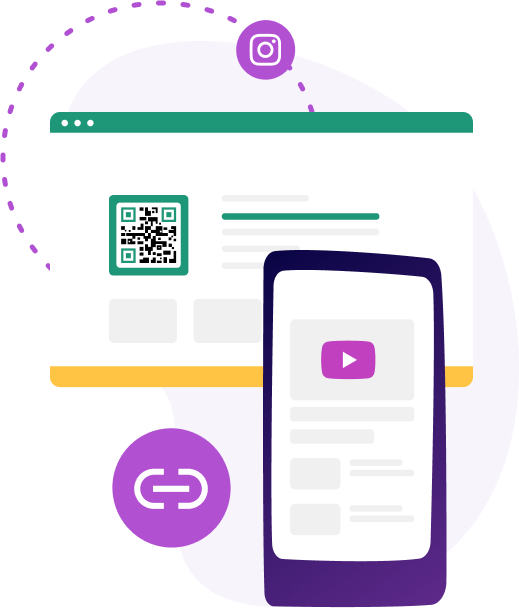

QR codes for lists of links are the most in demand for advertising campaigns in marketing. For example, to increase the company's awareness, you should create one code with links to all your accounts on social media. By scanning the code, the user will get a list of links to your profiles, and choose the appropriate one for further interaction.
The QR code with a multilink is popular in retail, education, health care, public institutions, etc. It is a great tool for content distribution in the digital space.
Put your QR code link, add name for your QR, select content category and generate!
Put your QR code link, add name for your QR, select content category and generate!

The Benefits of QR Code with Multiple Links
Multilink QR codes offer a versatile and efficient way to connect users with multiple online resources through a single scan. Whether you're looking to share various landing pages, social media profiles, or product links, a QR code with multiple links streamlines the process, ensuring that your audience can easily access all the relevant information without the hassle of scanning multiple codes.
Key Benefits:
-
Versatility: A QR code with multiple links allows you to share various types of content, from websites to documents and social media profiles, with just one scan.
-
User Convenience: Users can quickly choose from several options provided within the QR code, enhancing their experience and engagement.
-
Space Saving: Instead of cluttering your print or digital material with multiple QR codes, one multilink QR code does the job, keeping your design clean and professional.
-
Improved Analytics: Track user interactions across different links within a single QR code, offering valuable insights into which content resonates the most.
Enhanced Marketing Campaigns: A QR code to multiple links enables more dynamic and flexible marketing campaigns, allowing for updates and changes without needing to reprint or redistribute new codes.
Instructions on How to Make a QR Code for Multiple Links
Among the free functions of the ME-QR service, there is the option to create a QR code for a multilink. This process is relatively standard and simple - you can add all the necessary links to your code in a few minutes.

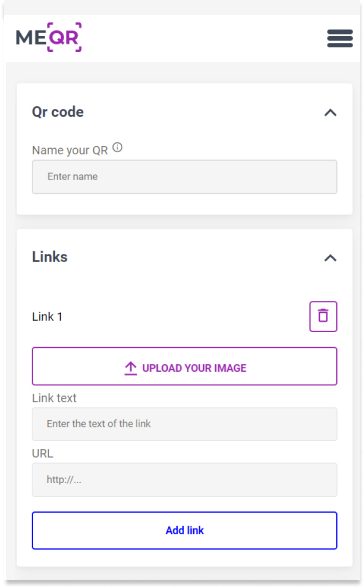
Among the free functions of the ME-QR service, there is the option to create a QR code for a multilink. This process is relatively standard and simple – you can add all the necessary links to your code in a few minutes.
1. So, let's take a closer look at how to make a free QR code for a multilink:
2. Open the ME-QR QR code generator and click "Create QR code";
3. Pick the QR code type, that is, "List of Links";
4. Add all necessary information (code title and description) and upload the image;
5. Add links to the "Links" field. Links have to include the following information: link text, URL, image (optional);
6. You can add 5 more links to social networks, namely YouTube, Instagram, LinkedIn, Facebook, and WhatsApp;
7. Click the "Customize and download QR" button to preview your future QR code and tailor its design;
8. Choose the QR code design (choose a frame, adjust background transparency, change the color, pattern, and corners’ style). You can also add a call to action and logo at this stage;
9. Click the "Download QR code" button to save the generated code in a suitable format (PNG or SVG).

You can do everything easily and quickly. Use the ME-QR QR code generator to make QR codes for a multilink! With its user-friendly interface and advanced functions, you'll be able to make an interactive code with multiple links and customize its design to your liking.
Who Can Benefit from a QR Code with Multiple Links?
Multi-link QR codes are a powerful tool that can be utilized by various individuals and organizations to streamline their digital interactions and marketing efforts. Here’s a look at who can benefit the most from using a multi-URL QR code.
Marketers and Advertisers
Marketers and advertisers can greatly benefit from using a multi-link QR code. By embedding multiple links in one QR code, they can direct potential customers to different landing pages, product showcases, or promotional offers, all through a single scan. This not only simplifies the customer journey but also allows for more dynamic and adaptable campaigns.
Event Organizers
Event organizers can use a QR code with multiple links to provide attendees with easy access to various resources, such as event schedules, speaker bios, venue maps, and more. By creating a QR code for all links related to the event, they enhance the attendee experience and reduce the need for physical handouts.
Businesses with Multiple Services
Businesses offering a range of services can generate a QR code with multiple URLs to ensure that customers can quickly find the specific service they need. Whether it's directing users to different service categories, booking pages, or contact information, a multi-URL QR code simplifies the process and increases customer satisfaction.
Educational Institutions
Educational institutions can create a QR code for multiple links to provide students, parents, and staff with quick access to important resources like the school website, online portals, academic calendars, and newsletters. This reduces the complexity of finding information and ensures that all necessary resources are easily accessible.
Social Media Influencers
Social media influencers can use a multi-link QR code to share all their platforms with their audience in one place. By using a QR code for multiple links, they can ensure their followers can easily access their Instagram, YouTube, TikTok, and other social media accounts without having to scan different codes for each platform.
Real Estate Agents
Real estate agents can generate a QR code with multiple URLs to give potential buyers access to property listings, virtual tours, and contact information all at once. This enhances the buyer's experience and provides a convenient way to explore multiple properties through a single scan.
Restaurants and Cafes
Restaurants and cafes can benefit from using a multi-URL QR code by directing customers to their menu, reservation system, special offers, and social media pages. By creating a QR code for all links associated with their business, they improve customer engagement and streamline the ordering process.
Best Practices for Creating a QR Code with Multiple Links
Creating a QR code with multiple links can significantly enhance user engagement and streamline the sharing of information. To ensure your multi-link QR code is effective and user-friendly, consider the following best practices.
Keep the Design Simple and Scannable
When you create a QR code for multiple links, it's essential to keep the design simple and ensure it remains scannable. Overly complex designs can lead to scanning issues, so avoid adding too many elements or colors that could interfere with the code's readability.
Prioritize the Most Important Links
When generating a multi URL QR code, prioritize the most important links at the top of the list. This ensures that users quickly find the most relevant information without having to scroll through less critical options.
Test the QR Code on Multiple Devices
Before finalizing your QR code with multiple links, test it on various devices and screen sizes to ensure it works smoothly. This will help you identify any potential issues with the code's functionality across different platforms.
Use a Short and Clear Call to Action
When you create a QR code with multiple links, always include a clear call to action (CTA) near the code, guiding users on what to expect when they scan it. A concise CTA like “Scan to Access All Our Resources” can increase the likelihood of users engaging with the QR code.
Ensure Fast and Reliable Link Loading
A multi-link QR code should lead to links that load quickly and reliably. Slow-loading pages can frustrate users, leading to a poor experience. Make sure the URLs you embed are optimized for speed and accessible on all devices.
Update Links Regularly
If you create a QR code for multiple links, regularly update the URLs to keep the information current. This is especially important for time-sensitive content, like event details or promotional offers, to ensure that users always receive accurate information.
Monitor Performance and Analytics
After you generate a QR code with multiple URLs, monitor its performance through analytics tools. Tracking how users interact with the multiple links in one QR code can provide valuable insights into which content is most popular and how to improve future campaigns.
Consider Link Descriptions
When using a multi link QR code, consider adding brief descriptions for each link. This helps users understand where each link will take them, increasing the chances of them clicking on the most relevant option.
Optimize for Mobile Users
Since most users will scan your QR code to multiple links from a mobile device, ensure that all linked pages are mobile-friendly. This improves user experience and ensures that your audience can access the content easily and without frustration.
Final Thoughts on Using QR Codes with Multiple Links
Incorporating a QR code with multiple links into your marketing or informational strategy can significantly enhance user engagement and streamline the sharing of essential resources.
By following the best practices outlined in this article, you can create a multi URL QR code that is not only effective and user-friendly but also adaptable to various scenarios.
Whether you’re aiming to provide quick access to different services, promote multiple products, or simply make it easier for your audience to find relevant content, a multi-link QR code offers a versatile and powerful solution. Start experimenting with creating QR codes for multiple links today and see the difference it can make for your business or project.





























